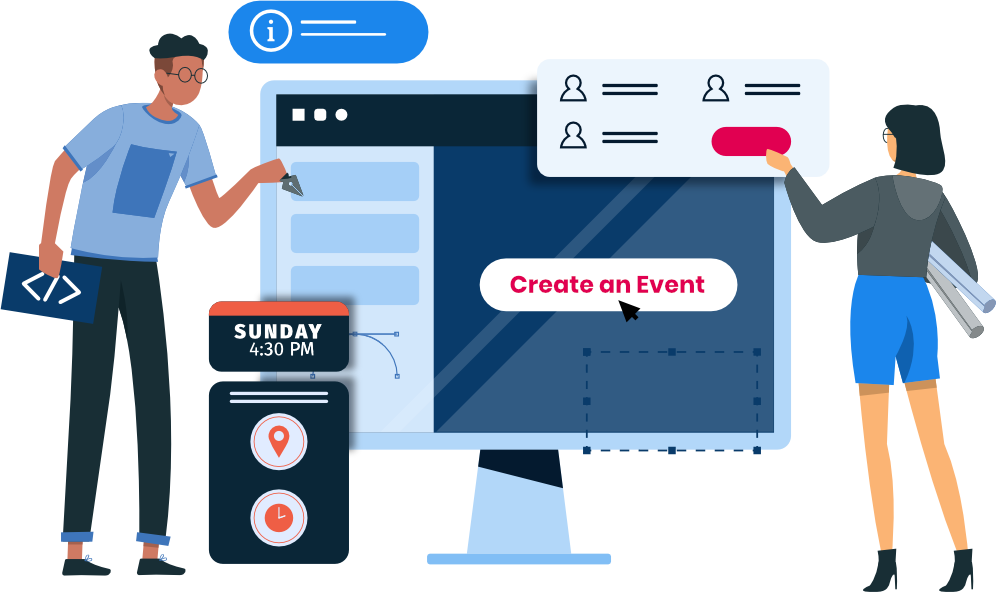Every event has 4 parts
Marquet guides you through each step
Planning
step 1
You wouldn’t build a house without a blueprint. Likewise, every successful event starts with thorough planning. From building your team to finalizing schedules, organizing your event ensures everything runs smoothly on the day of.
Enter Marquet. We make event planning a priority and give you all the tools you need to organize your event details
Manage Your Team
Every extraordinary event starts with an extraordinary team. Marquet's administrator portal enables you to add and edit team members, and control their roles and permissions (e.g. speaker, chat moderator, etc).
Profile management
Add and edit users in your event team. Each user's role defines their administrator permissions.
Email templates
Use content flexible email templates to send internal emails. Emails can be sent manually, schedules or set to automatic.
Help & support
Marquet makes sure your team is never lost. We provide in-app guides, a support chatbot, and a support center.
Role management
Edit team roles and their permissions. You can create new roles with custom permissions.
Organize your event
Marquet makes event planning as easy as possible, so you can focus all your attention on what matters most: your content. Marquet's administrator portal enables you to organize your event information through a series of fill-out forms.
All online, your event information is editable from anywhere, at anytime, by anyone with permission
Event basics
Define your event's basic information including event and registration dates, deadlines, social links, and sponsors.
Schedule
Create and outline your event's schedule. Define session setting such as registration limits and live-stream options.
Virtual environment
Your virtual environment is what your attendees will see on the day of. Choose from pre-made side templates and add your own photos and videos.
Event team
Define your event's team. Appoint your speakers, chat moderators, help desk agent, and store attendants.
Marquet Integrations
Marquet's growing list of integration makes it easier for you to use your favorite tools in your events. Register leads and opportunities with our Hubspot integration, host a shopping event with our Shopify integration, and capture user data with out Google Tags and Analytics integration.
Promotion
step 2
Now it's time to put the word out.
With Marquet, you can make an event registration site—a standalone promotional website tailored to your event, complete with your unique branding. Interested patrons can register directly from the site with a customizable registration form.
Create a promotional site
Marquet automatically builds a promotional website for every event you host. No code or previous site-building experience needed.
Prospects can visit your site for any information they need and register for your event directly.
Use premade templates
Mix and match premade website templates to curate your site's look and feel. Marquet gives you multiple unique templates for each site section.
Brand your site
Your registration site is all you—from your brand color to your logo—so you can keep your signature style that your customers have grown to know and love.
Receive registrations
Guests can register to your event quick and easy with their email. They will be led through the registration process, including any questionnaires you've set up for the event.
Select and organize sections
Choose which site sections (e.g. speakers, schedule, etc.) to include or hide, and in which order they'll appear. This is editable at any time.
Manage registrations
Users can register to your event directly through your registration site. All your registration settings and permissions are editable in the administrator portal, including registration questionnaires, and future contact permissions.
View and download your registration list, edit registrations, and see registrant check into your event in real time, all through your administrator portal.
Set up the registration process
All your registration settings and permissions are editable. Set up registration limits, deadlines, and cancellation policies.
View and edit registrations
See all your registrations in the administrator portal, including registrant personal information and their questionnaire answers.
View check-in status in real time
On the day-of you event, see your registrants' check-in status in real time.
Create registration questionnaires
Understand your customers' motivations with registration questionnaires. Create unlimited questions and set them as optional or required.
Send email notifications to registants
Use our email creator to build content-flexible email templates that will go out to attendees. Send registrants updates, deliver calls to action, or follow up after an event. Emails can be sent manually, schedules in advance or set to send automatically.
Create & reuse email templates
Pre-made email templates are available for you to use, but you can create your own or duplicate and edit existing templates.
Stylize your templates
Tailor the look and feel of your emails to your brand. Set up a header and signature with your photos and colors.
Schedule & automate emails
Send emails instantly to attendees, schedule emails for future times, or automate them (e.g. reminder emails sent 24h before the event)
Content flexible HTML variables
Your emails are all content-flexible with HTML variable. No matter where your email goes, its content will always conform to its recipient's information.
the day of
step 3
After weeks of planning (or months, depending on your event’s scale), the day of has finally arrived. And we know that everything needs to go off without a hitch—from sign-in’s and last-minute registrations to the final session.
Marquet gives you all the tools you need to showcase your event’s content, guide your attendees through the space, and provide full customer support. Equipped with welcome lobby, event schedule, auditorium, event shop, help center, and bookmarks pages, Marquet’s event website lets your attendees get the most out of your event.
Turn your event into a shopping experience
Virtual shopping events aren’t just about ecommerce—they’re about the entire shopping experience. This includes providing real-time customer support via chat.
Attendees can browse your products, ask for assistance, and make purchases, all through your event website. No need to redirect them.
Control inventory
Connect your Shopify store to Marquet. Choose which products and collections will be imported into your event. All your product information and media will be transferred.
Seize sales lead opportunities
Use favorited product and shopping cart data to understand customer interest trends, establish leads, and create personalized follow-ups.
Give real-time customer support
Increase loyalty, trust, and sales by providing real-time sales support via chat. Your sales attendant is separate from your help center attendant.
Publish sales collateral
Upload supporting sales documents for each product, from how-to manuals to demo videos, to support your attendees' purchasing decisions.
Bring your event to life
Deliver an unforgettable experience with your virtual event environment.
Marquet equips you with a welcome lobby, event schedule, session auditorium, help center, and bookmarks page—so your attendees can make the most out of your event.
Event store
If you're hosting a shopping event, your store is also available in the top navigation. Users can favorite products, or make purchases directly from the event. Any item-specific supporting documents appear here and can be downloaded. You can also set up a live store attendant who will answer any store-specific questions.
Auditorium
Broadcast video or live stream sessions in your auditorium. Your auditorium has banner ad space, a session rating survey, a library for any session resources you include, and a link to past session recordings. If you're hosting a shopping event, your featured products will also appear here.
Welcome lobby
The welcome lobby is your event's homepage. Your attendees can check in here or make last-minute registrations.
Schedule & recordings
Attendees can check your event's full schedule or their personal schedule, and access any past session recordings. Recordings are available after the event for a limited time.
Bookmarks
Attendees can access any supporting materials they've bookmarked here. Documents can be downloaded and will be available after the event for a limited time.
Help center
Answer ever question with ease. Set up an FAQ for your attendees, and set up a live chat virtual agent who can personally guide your attendees through their concerns.
Live stream your sessions
Live video is undoubtedly the king of all content. The favorite of event attendees, live video is quickly becoming the go-to event content format.
Marquet offers a range of live streaming options for every experience level—from expert to new streamers.
Third party streaming
If you're already experienced in streaming on other platforms, then you can connect your preferred platform to Marquet using your stream URL. Youtube, Vimeo, Twitch, and Restream are all supported by Marquet.
Marquet Streaming
No prior experience live streaming? No problem. Using our internal live stream option means you can stream directly to Marquet using only your camera and microphone. Marquet streaming supports third party software like OBS.
Track event data in real time
For every event you host, Marquet provides you with an event dashboard where you can view real-time insights into customer behaviors and preferences.
If you're hosting a shopping event, you'll also have access to a separate sales dashboard for all your shopping metrics.
Sales Dashboard
Your sales dashboard is event specific and will be generated only for every shopping events. See real time statistics such as number of transactions, number of favorited products, average store visit time, cart abandonment rate, and more.
Event dashboard
Your event dashboard is event specific and will be generated for every event. See real-time statistics such as check-ins, total sales, total revenue, event drop off rates, net promoter scores and more.
analysis
step 4
While it might be tempting to rest right after your event, you’ll need to hold out for a little longer. Your post event strategy is still crucial to your event’s success. In this step, you can analyze data to inform and perfect your event strategy, follow up on leads, and use your post-event buzz to give your brand a boost.
Perfect your event strategy with data reports
Report analysis is crucial to understanding your event's success, strengths, and weaknesses, all so you can improve your event strategy going forward.
Marquet will auto-generate event reports after each event, giving you the whole picture on content engagement, attendee satisfaction, attendance and event revenue. If you are hosting a shopping event, then sales reports will also be included.
Sales Reports
If you've hosted a shopping event, Marquet will also generate sales reports alongside your usual event reports. Sales reports included: deals, conversion rates, and sales leads.
Event Reports
After your event, Marquet will auto-generate detailed reports for you. Event reports included: event turnover, registrations, session analytics, and session ratings.
Content on demand
Continue to engage your attendees even after your event with content on demand. Attendees can re-enter your event space to access, save, and download content.
Content on demand is crucial—more than half of attendees claim they go back to an event to access resources.
Everyone’s journey is different. Let’s talk about your project, goals, and how Marquet can support your virtual event strategy.
We'd love to hear from you!
Everyone’s journey is different. Let’s talk about your project, goals, and how Marquet can support your virtual event strategy.
We'd love to hear from you!
Our latest blog articles
Stay up to date on virtual event trends and tips with Marquet's blog
The complete guide to webinars and virtual events
April 25, 2023
Have you ever been invited to attend a webinar or virtual event and wondered, what’s the difference? And more importantly, which ...
How to boost audience interest and participation at your virtual event
May 03, 2023
Virtual events can be a great way to reach a large audience and connect with people all over the world. If you are planning a virtual event ...
5 virtual event strategies to strengthen your brand image
May 09, 2023
Brand image is the overall impression that a brand creates in the minds of its customers—a mix of all the thoughts, feelings and ...